A recent survey of data professionals showed that, on average, organizations experience a 63% monthly growth in data. Also, only 37% of their data is in cloud warehouses. The rest? Still sitting in on-premise and non-cloud data warehouses.
All that is about to change.
More than 99% of respondents said they will migrate to the cloud in the next two years.
But with data hosted in various systems and growing at an unprecedented pace, how do you ensure your migration transitions only the data employees need? How do you leave the clutter out of your new systems to make it easier for the workforce to adapt?
Focus on preparing your data for migration through discovery and filtering.
What is Data Discovery and Filtering?
As businesses grow and evolve, keeping only relevant and valuable data for the workforce becomes vital. This is why data discovery is essential for organizations’ spring-cleaning process, especially during migration.
Data discovery is the process of identifying and analyzing data in an organization’s various sources, such as databases, file systems, and cloud applications. It helps uncover data that can be discarded, reducing the risk of redundant, outdated, or trivial (ROT) data being transferred into the new system.
On the other hand, filtering is the process that takes place after data discovery; it allows admins to create policies to determine which content gets migrated. This includes prioritizing data in migration based on the level of importance.
Both data discovery and data filtering help reduce the risk of migrating unnecessary content – ensuring the new system contains everything employees need while keeping clutter out.
How Data Discovery and Filtering Benefit IT
From a migration perspective, data discovery and filtering empower IT administrators to:
- Audit data for ROT: Legacy systems often accumulate a significant amount of ROT data that data discovery can help you identify and discard. Examples include large email attachments, former employee mailboxes, or previous versions of documents. Discarding the unnecessary data clutter not only helps optimize your migration timeline and system performance in the destination environment, but also reduces the risk of data breaches and information overload.
- Profile data: Using data discovery tools, admins can profile the data in the source databases to understand its structure, content, and quality. This can help ensure that the target database is structured appropriately. They can also identify any data dependencies and the order in which the data needs to be migrated.
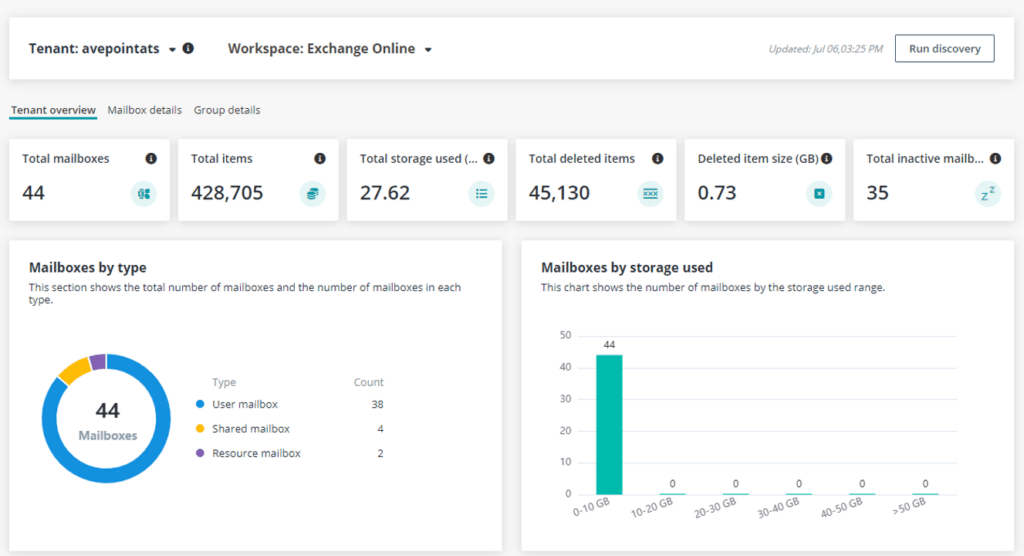
YOU GOT MAIL: AvePoint allows you to run a comprehensive discovery of workspaces, including Exchange Online mailboxes.
- Ensure content integrity: Data is more than information. Data discovery tools can scan source databases for any customizations that must be rebuilt, including unique permissions, configurations, or functionality. This helps avoid any potential problems that may cause delays and ensures that the content being migrated is accurate, consistent with the source environment, and meets the same compliance standards.
- Mitigate risks and security concerns: Assess potential risks, such as data incompatibility and large data files, as well as security threats, that may affect migration. This can also help recognize personally identifiable information, financial data, and other sensitive data that must be protected during migration. Also, filtering plays a significant role in migrating data sensitivity labels, such as confidential, internal-only, or public use. This helps ensure that data is protected appropriately.
- Allocate resources: During the data discovery phase, you can scan and analyze your source environment(s) to identify the size and scope of the data that needs to be migrated and the resources required to support the migration process. This helps identify performance issues that could impact migration timelines and cause potential downtimes.
- Optimize post-migration – With proper data discovery and filtering, you can perform ongoing scans on your destination environment to confirm things are working as they should. This is also an opportunity to ensure your information architecture remain intact throughout your project and beyond.
AvePoint can help you seamlessly go through this data discovery process through our digital workplace enablement solutions.
How ‘Spring Cleaning’ Data Improves Employee Experience
Understanding the effect of any digital workplace enablement initiative on the workforce is essential to ensuring business continuity and employee productivity amid migration.
Because discovery and filtering in the pre-migration stage provides a “spring cleaning” opportunity for IT, employees benefit from cleaner data in the new system. Post-migration, employees should have the most current and complete organizational information – without the clutter from the old system.
However, it’s important to strike a balance between decluttering and keeping essential data. Rigid policies on what to keep and discard may result in the loss of business-critical information that employees need for their work activities.
For example, perhaps you determine anything older than five years is outdated and you leave them behind during the move. Any employees who may be using these files and data sets lose access to critical information, disrupting their work activities.
To prevent this, you must partner with business unit leaders and coordinate with them to determine what the most critical information is. Pair this information with what you learn during data discovery to ensure all critical content – nothing more, nothing less – makes the move to the new environment.
By focusing on the needs of employees, businesses can improve employee productivity and reduce disruption during the migration process.
Prepare Your Data for Migration with AvePoint
AvePoint Fly provides an all-in-one migration solution for Microsoft 365 workspaces, including Microsoft Teams Chats, Microsoft 365 Groups, and Sharepoint Online, as well as Power Platform, Google Drive, File Systems, Box, Dropbox, and Slack. So no matter the source or the complexity, you can safely move your data to your new systems.
More importantly, AvePoint’s data discovery tools allow you to quickly discover, classify, and prepare your data for migration – ensuring you take the right first step toward digital workplace enablement.
To learn more about how to enable your digital workplace, check out our guide.



