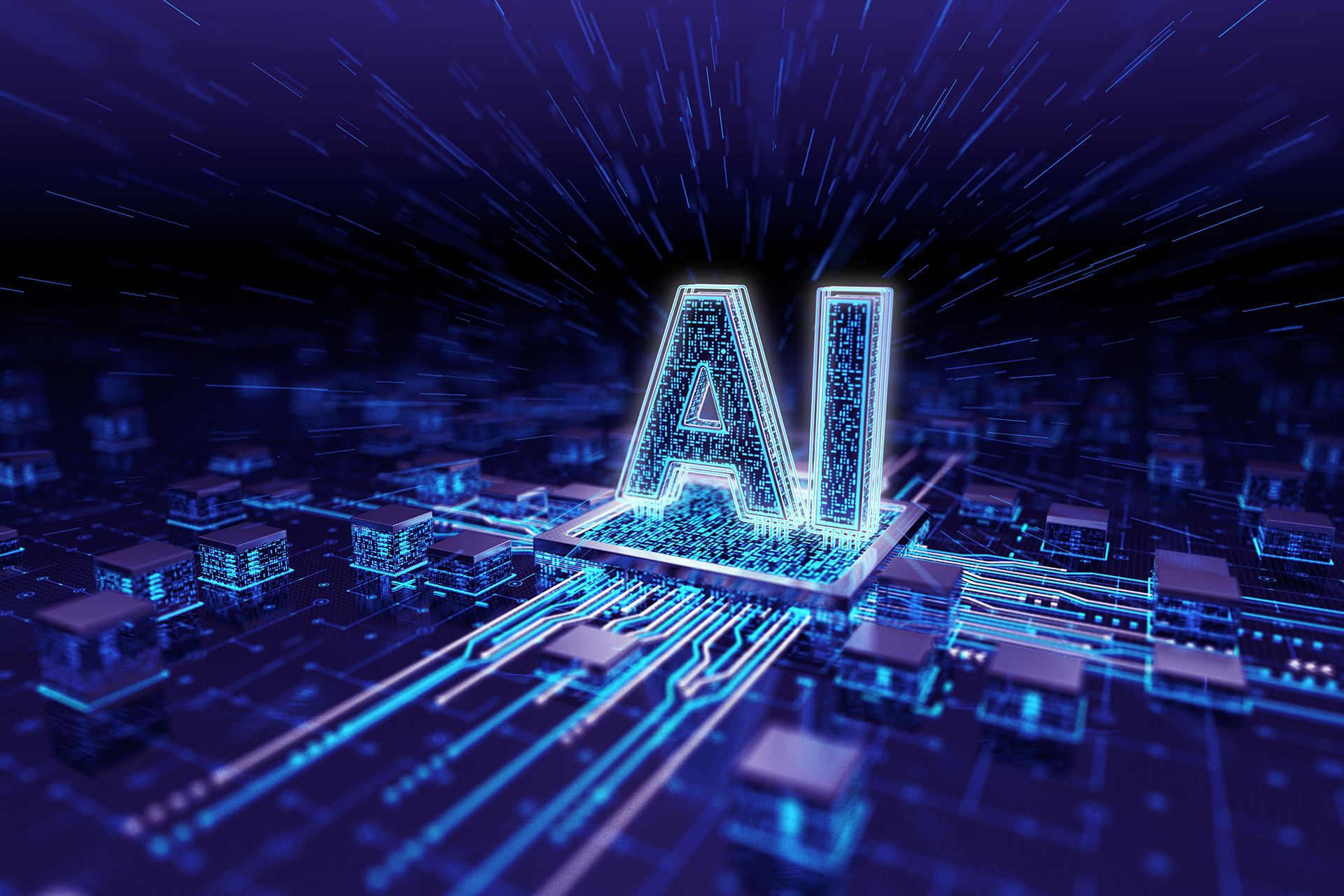Dux Quax: Talking Teams with Praveen Maloo

Hey y’all, Dux with AvePoint here for another episode of Dux Quax. This time I’m joined by my friend Praveen Maloo, Product Evangelist for Microsoft as we talk about all things Microsoft Teams. From where we are to where we’re headed, be sure to check out the video below!
Dux: Hi, everyone! Welcome back to Microsoft Tech Summit Sydney. Praveen, it’s such a phenomenal day, isn’t it?
Praveen: It is. I was here last year’s Tech Summit, and we’ve grown in size so much since last year. This is a completely new space.
Dux: We have, what, like, 3-4,000 people today?
Praveen: Yeah, between three and four, yep.
Dux: Why don’t you introduce yourself, Praveen?
Praveen: Hi, everyone! I’m Praveen. I’m a product evangelist for Microsoft Teams. What I do is, essentially, talk about how Office 365 and Microsoft Teams can really enable you to build a modern workplace. We’re undergoing such a huge change in the way people work, the culture of work, and this just new way of working. Microsoft Teams can really help in that journey. That’s what I talk about.
Dux: Look, Praveen. I’m sure you’re so excited and ecstatic, because Microsoft Teams is a new cool kid, right? In the last couple events, in all the keynotes, it’s always about Microsoft Teams. Why all this excitement around Teams? Why are a lot of customers taking advantage of it?
Praveen: Microsoft Teams really enables… It’s not just a tool. It enables a new way of working. It’s a cultural change, as well. Things like being able to work in just one central hub, having to not deal with ten different apps. It’s really critical, right? Enable that seamless way of working, being in one central hub, and all your apps, and files, and content, people, and conversations, anything you need, in one central hub. Cognitive overload goes really down. Your emails go down. Productivity goes up.
Dux: You know what? For us, we love Microsoft Teams. The way I look at Teams, it’s my new Outlook. Sorry to folks in Outlook, but, Microsoft Teams is my one-stop shop now, where I get most of my work done, frankly. For this week or this two days here at Sydney, what are the sessions that you’re involved with, and what are some of the things you’re thinking about, and telling people about?
Praveen: We have a huge presence this year. Last year, at Sydney, we did not have a Microsoft Teams session. We just, in the preview mode, but this year, we’re really big. We just did a session today where they talked about how they’ve grown out, really big, with Teams users, about 3,000 users on Teams.
Really taking it to the next level with collaboration. The ground staff, and the desktop workers, as well, information workers. In that session today, later in the afternoon we have an architecture session, goes deeper into how Teams is built. Using the best of SharePoint, and OneDrive, and all these Office applications.
Then, tomorrow, we have sessions on building apps for Microsoft Teams. We have more than 150 partners building apps. You can build one, too. If you’re interested in building enterprise dev apps, there’s a session tomorrow, and then we’re doing a workshop at some of our customers as well, just walking them through how to use Teams, telling how they can benefit, just really quickly, by enabling a couple of teams to start using Teams.
Dux: Phenomenal. Introduced, now, here at Tech Summit Sydney, the good news is all these sessions are recorded. You can check it out on Microsoft Tech Community, and watch those wonderful Teams sessions. Praveen, I have to ask you. You travel the world, you talk to customers. Any stories that stand out for you, on the value of Microsoft Teams, with customers you talk to?
Praveen: Definitely. One of the most consistent stories that I’ve seen is the number of teams using Teams to just get their work done, on a day-to-day basis. People are using a lot of different applications, point-to-point solutions. They’re using one vendor for, let’s say, project management tools. Another vendor for some other tool. With Microsoft Teams, it really decreases the ramp-up time to bring someone new to start using Microsoft Teams for product management, for example.
Dux: With a planner integration.
Praveen: Planner integration, PowerBI just looking at your dashboards on a daily basis, just keeping on top of things, because we work in such fast-paced environment, you’d got to be really quick in terms of ramping up. Forming, norming, of the team, is really quick.
Dux: Forming, norming performing, right?
Praveen: That’s what I’ve been hearing consistently with a lot of customers at Ignite. We heard a lot at Tech Summit. Today, I heard quite a bit from our customers. Yeah.
Dux: We don’t want to get stuck at storming. We want to get to performing.
Praveen: Performing.
Dux: Sounds like a lot of goodness is coming out, with Microsoft teams. Do you care to share what’s coming, and the recent announcement especially around Skype? I know there’s a lot of people are interested in that.
Praveen: Gosh! Yeah! Where do I start? Skype for Business and Teams integration is probably a good place to start. At Ignite, we announced that. “Hey, we’re looking to bringing communications capabilities into Microsoft Teams.
That means you’re already living in Teams, doing all your collaboration work, and it’s natural that you communicate in that one hub. Bringing things like calling, and audio conferencing, web conferencing, and meetings, a lot of it is already there in Microsoft Teams today. We’re bringing some advanced capabilities over a period of time. Microsoft Teams become one central hub, one client for communications and collaboration needs.
It’s not just bringing whatever we have today in Skype for Business. It’s infusing all these experiences with AI for example. Looking at meeting life cycle, transcription in the cloud, real-time translation. Really cutting-edge technology, and taking the best of what we had in Skype for Business, all this great back-end infrastructure, learning of worker, of two decades, and bringing all the goodness into Microsoft Teams.
That’s definitely the biggest piece of news, and I’ve been talking to a lot of customers here. Other than that, at Future Decoded, couple of weeks back, we announced Go Local Strategies. We have started to make Teams data available in local data centers, starting with UK and we have a bunch of new data centers coming in the next few months, as well.
Dux: And, here in Australia, right? They have their own data centers, as well.
Praveen: Totally.
Dux: What about all these other announcements, around the connectors and PowerShell capabilities?
Praveen: We’ve been doing a lot of work around enabling you to, as an IT admin, take control of things you can do, manage at a scale.
Those of you familiar with what that is, you can manage using partial scripts, number of teams you can, that are spinning up in the organization, number of channels, number of messages being sent, and permissioning, and all that stuff.
That’s coming out. In education, we’re doing a lot of great work, so integrating with notebook experience, for example. Assignment notifications is making it the hub for your classroom work. Anything that you need to get done in higher education, or K through 12, a lot of announcements there.
We also have launched a new app experience. I was talking about 150 partner integrations that we have, from Hootsuite, Trello, and all these cool, popular apps. We’re building a new experience, where you can just call on these apps really quickly, bring it to use in your day-to-day project management, and day-to-day collaboration.
Dux: Awesome. For those that haven’t tried Teams, or they’re looking to Teams, how can they best get started? What do you recommend? Where should they go, and how should they start?
Praveen: If you’re an Office 365 user, everybody has Teams. You would have access to Teams. If your IT organization has enabled Microsoft Teams for your tenant, you would be able to log in to Teams at teams.microsoft.com.
That’s where you will get started. I’ve found, in a lot of organizations really, starting there, just getting to teams.microsoft.com, bringing in their… We team together, so, finding a team champion, really, and starting to use Teams for chat activities. Doing back and forth, and file sharing for example, in Teams. That’s a great place to start, and then it builds organically from there, where you’re bringing in all these other applications that you’re working in your peripheral applications that you need.
Dux: Awesome. Praveen, as always, it’s great to chat with you.
Praveen: Good to chat with you, as well, Dux.
Dux: Make sure you guys check out teams.microsoft.com, and check out all the sessions around teams here at Microsoft Tech Summit. Other than that, thanks again. Have a great one, bye!
Praveen: Thank you!
With over 20 years of business and technology experience, Dux has driven organizational transformations worldwide with his ability to simplify complex ideas and deliver relevant solutions. He serves as the Chief Brand Officer of AvePoint who has authored the LinkedIn Learning course How to Build Your Personal Brand, the book SharePoint for Project Management, as well as numerous whitepapers and articles. As a public speaker, Dux has delivered engaging, interactive presentations to more than 25,000 people at leading industry events around the world. He also hosts the modern workplace podcast #shifthappens that focuses on how leading organizations navigated their business transformation journey. Dux advocates tirelessly for inclusion, using technology for good, and philanthropic initiatives. Connect with him: http://dux.sy