
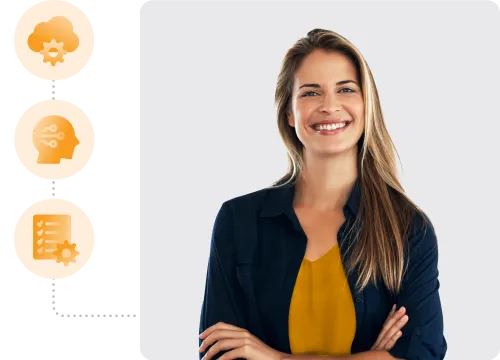
No se limite a gestionar información: contrólela
Organizaciones de todo el mundo han migrado a la nube en busca de colaboración digital, agilidad de las TI y acceso permanente a la información. Sin embargo, el área de trabajo digital da lugar, por su propia naturaleza, al crecimiento descontrolado de los datos, lo que implica una mayor exposición a riesgos, un aumento de las dificultades en materia de cumplimiento normativo y un encarecimiento de los costes de almacenamiento. Con independencia del punto en el que se encuentre en su transición a la nube, para lograr la eficiencia operativa y el cumplimiento normativo resulta fundamental contar con una estrategia de gestión de la información que sea integral y que, además, incluya la clasificación automática de datos po

Optimización inteligente del almacenamiento
Está claro que la nube es, a día de hoy, la ubicación más importante para que las organizaciones y sus empleados trabajen y colaboren de manera efectiva. Como botón de muestra, nueve de cada 10 directivos de TI afirman que la estrategia cloud first es el pilar sobre el que descansan sus estrategias digitales.
¿Cuál es el problema? Que todos sus vídeos, imágenes y demás archivos pesados (y sus versiones) posiblemente sobrepasen con facilidad sus cuotas de almacenamiento de Microsoft 365. Microsoft, al igual que otros proveedores de nube, ha incrementado sistemáticamente los precios de almacenamiento en mayor o menor medida. AvePoint Opus le permite controlar sus archivos y evitar así sorpresas en la factura. Además, podrá optimizar el contenido guardado, de tal forma que a los usuarios les resulte más fácil encontrar lo que necesitan para hacer su trabajo. Con nuestras funcionalidades de optimización inteligente del almacenamiento, podrá archivar datos en un almacenamiento en la nube a un coste más barato, mejorar la calidad de los datos y garantizar el cumplimiento normativo.
- Archivado de contenido
Archive sitios de SharePoint Online, Grupos y Teams, y contenido de OneDrive. - Filtrado y reglas
Aplique reglas de negocio para archivar contenido en función de diversos criterios. - Optimización de alta fidelidad
Conserve metadatos, estados de flujos de trabajo, permisos y muchos otros elementos. - Flexible almacenamiento en la nube
Alinee uno o varios sistemas de almacenamiento en la nube para respaldar una jerarquía de recursos de almacenamiento rentable.
Su información es un activo: conviértala en una ventaja
Cuánto almacenamiento de Microsoft 365 podría ahorrarse gracias a AvePoint
Asignación actual de almacenamiento
Almacenamiento actual aprovechado
Crecimiento medio mensual del almacenamiento
lo cual le supone un coste adicional de 14.38K $ / año
La nueva generación de gestión del ciclo de vida de la información impulsada por IA
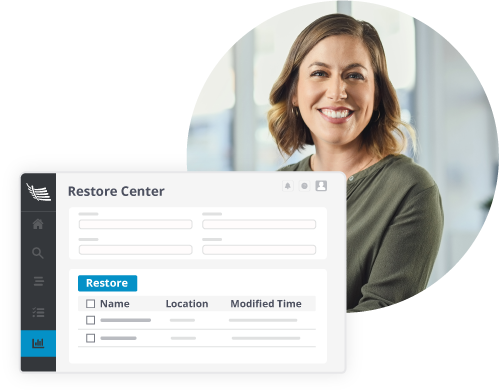
AvePoint Opus ha sido diseñada específicamente para facilitar a las organizaciones el cumplimiento de requisitos regulatorios de todo el mundo, desde estándares internacionales hasta legislación y normativas nacionales, así como las políticas propias de su empresa. Respaldados por el potente marco de seguridad y gobernanza de AvePoint, eliminamos las suposiciones cuando se trata de mantenerse actualizado en el siempre cambiante panorama del cumplimiento normativo. AvePoint Opus está certificada de conformidad con rigurosas normativas, incluidas FERMI (Federal Electronic Records Modernization Initiative), de la National Archives and Records Administration (agencia de los EE. UU. de administración de archivos y registros nacionales); IRAP (Information Security Registered Assessors Program), y VERS (Victorian Electronic Records Strategy).
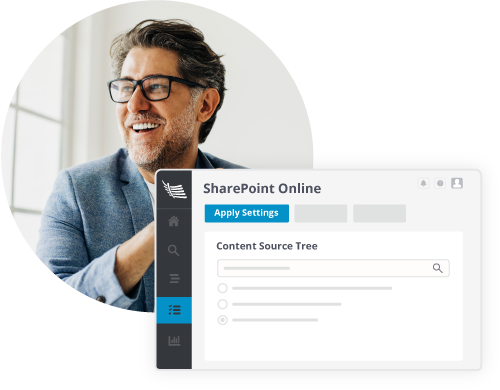
Aunque se pueda pensar que la gestión de la información solo es crítica para el negocio en relación con entidades reguladas, contar con una estrategia avanzada de gestión de la información es, en realidad, una necesidad universal. Al ser inteligente y escalable, AvePoint Opus se adapta con facilidad a los requisitos propios de su sector, lo cual incluye regulaciones relativas a sanidad, manufacturas, servicios financieros, administraciones públicas, educación, energía y otros ámbitos. Lleve a cabo la supervisión gracias a funcionalidades integradas de elaboración de informes y auditorías, todo desde nuestra aplicación de SaaS.

Con AvePoint Opus, gestione su estrategia de información, no a sus usuarios finales. Nuestra solución capacita a los gestores de información para aprovechar mejor su tiempo y conocimientos especializados simplificando la gestión del ciclo de vida de los datos y del almacenamiento de estos. Haga frente al cumplimiento normativo, la sobrecarga de datos y las incoherencias en las clasificaciones simplificando los ciclos de vida de la información, desde la clasificación y el almacenamiento de los contenidos hasta su retención y eliminación. De este modo, la información trabajará para usted.
Historias de éxito de AvePoint Opus
Conozca a continuación más detalles sobre cómo ayudamos a empresas de todo el mundo a acelerar la gestión del ciclo de vida de su información por medio de AvePoint Opus.