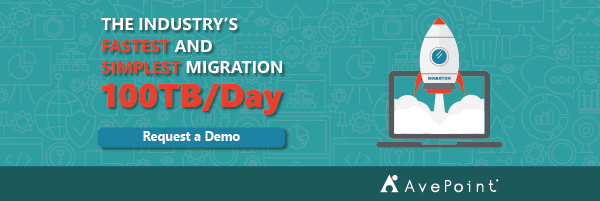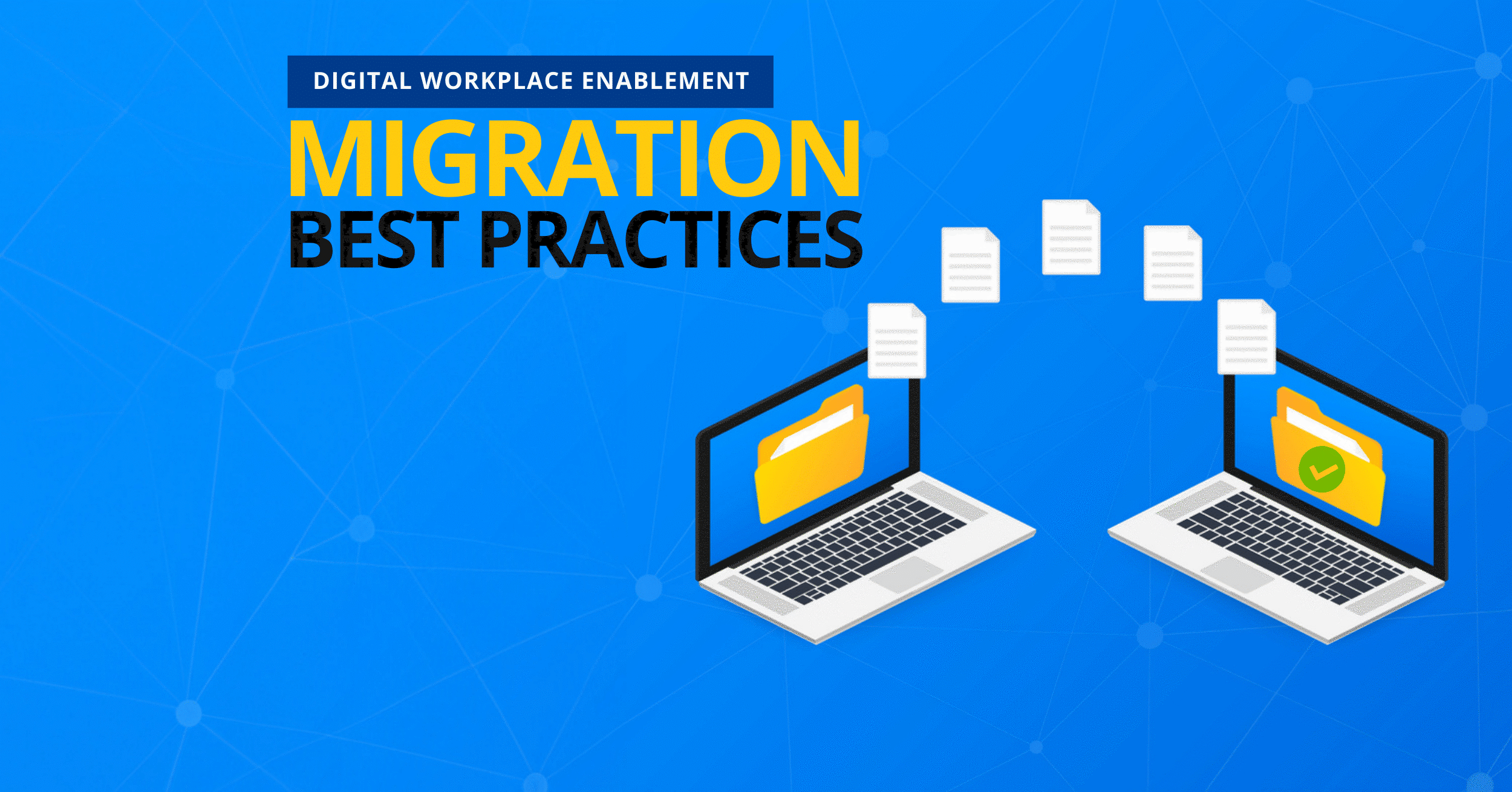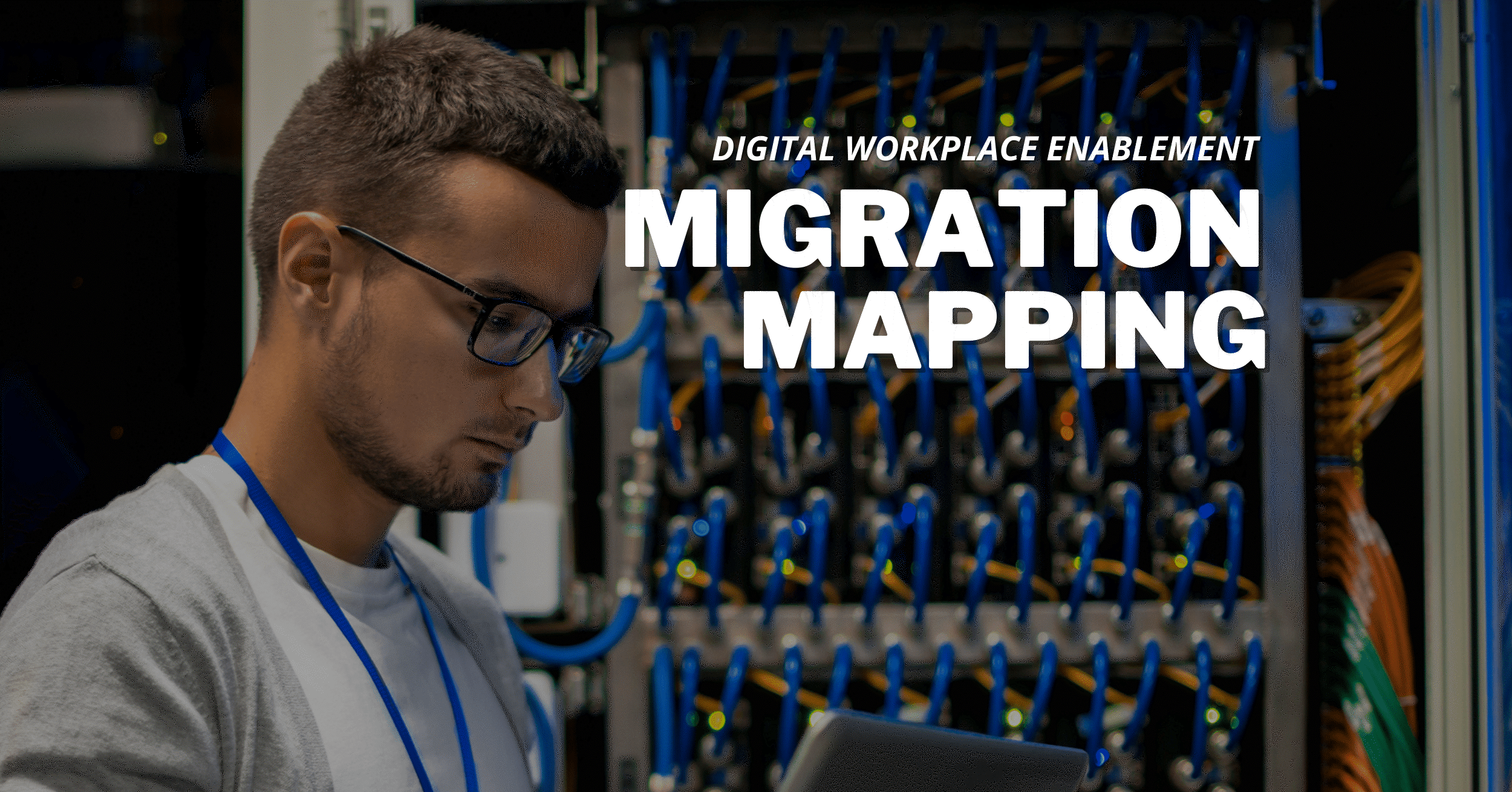Expert Guide: Which Cloud Migration Strategy is Right for Your Organization?

The day is finally here: your organization has decided that it’s time to make the move to Office 365 in the cloud. You’re ready to take advantage of all the cloud-based apps Microsoft has to offer for easier collaboration, more accessible data storage, and a host of other benefits.
But which cloud migration strategy should you go with? Which option suits the unique needs of your company? Let’s run through some possibilities.

The Planning Phase
There’s a lot to take into account when it comes to choosing a cloud migration strategy that’ll work for your organization. Sit down with your team and discuss:
- How fast do you need to get your data moved? What time constraints are you working within?
- How much data are you planning on migrating?
- Is all of the data you’re moving identified?
That last point might sound inconsequential at face value, but many organizations have what we call “dark data” that’s unclassified and sitting in the ether. This is typically made up of documents/spreadsheets/emails that are either duplicates, redundant, or obsolete that admins never took the time to get rid of. This legacy data often isn’t necessary to hold onto anymore and can cause unnecessary security risks if left undiscovered.
It’s also important to keep your end users up-to-date with how the migration is progressing. Create a schedule and update it frequently so everyone knows when their data is going to be moved and how long it might take. Transparency is everything during this process in more ways than one.
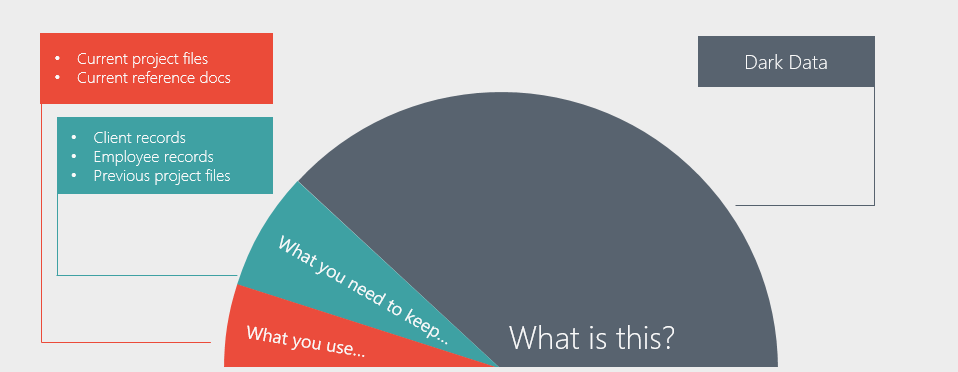
Cloud Migration Strategies
There are three central paths to choose from when it comes to cloud migration with AvePoint: Lift & Shift, Basic Discovery, and Compliant Discovery.
Lift & Shift
Have to work within extremely tight deadlines? The Lift & Shift approach is probably your best bet. This method is all about bringing your data over quickly. This option may be for you if you’re coming from another cloud file share, and in a time crunch to avoid that next renewal payment!
Naturally, if you have years and years of built up files and you’re not really sure what’s what – this could be the riskier option of the bunch. Migrating without evaluating your data beforehand can leave you open to bringing over unnecessary documents or documents that may not be immediately identified as requiring stricter controls. That said, this can be a very useful option if discoverability isn’t a major concern for your organization and taking the time to plan isn’t in the cards.
Basic Discovery
Basic discovery is the option we’ve seen most of AvePoint’s clients take to, in order to optimize their migration project. Instead of taking everything at once and sorting it out later, this approach enables the discovery of things like file size and file type. Those who choose this option are also able to take advantage of discovery tools to help establish different migration policies for mapping, filters, and schedules.
This approach should be a good fit if your organization has migration requirements that are based on easily discoverable elements like metadata. Taking the time to optimize the migration process using basic discovery will make sorting your data that much easier after the move. Though it still isn’t a solution for surfacing dark/potentially sensitive data, it’s a notably faster process than undergoing a completely compliant migration.
Need help planning out a cloud migration project? Check out this post: Click To Tweet
Compliant Discovery
The cloud migration option is the slowest but also the most thorough. Are you restricted by tight controls over sensitive or regulated data? Does all of your data need to be validated and classified before migrating? Worried about passing security audits? This is the strategy for you. This process helps organizations optimize their data.
Taking a detailed discovery approach means evaluating everything as it’s being migrated using a variety of filtering tools. This allows you to tag and classify all data including that which is outdated, trivial, and/or private and keep, delete, or quarantine it accordingly. No more dark data lurking in the depths of your cloud, and no more worrying about the compliance risks that come with handling potentially sensitive data (personal information, potentially damaging corporate documents, etc.).
Undergoing a completely compliant migration brings with it two completely different kinds of risks, however: the risk of taking too long to migrate and consequently losing users, and the risk of letting your policies expire before you can even release the new system to your users. There’s no option to move right away like Lift & Shift, but the tradeoff of having all of your data sorted and categorized might make it worth the wait.

Making the Move
Cloud migrations can vary greatly in complexity, length, and risk depending on which strategy you decide to go with. If you do decide to do basic or advanced discovery, though, when would be the best time to get started? Well, as with all things, there are advantages and tradeoffs for each stage:
- Before migration: Can’t start moving for a while, but everything will be caught and scanned
- During migration: Can get moving, but may miss things
- After migration: Fastest but riskiest option.
No matter which strategy or timeframe you choose, you’ll only be able to migrate as well as your tools allow. AvePoint offers a cloud migration solution that lets you discover, migrate, and monitor your data every step of the way. Our solution makes establishing migration policies simple, and we provide you with the detailed-yet-accessible charts so you can know everything about the data you’re working with. Whether you’re coming from legacy systems like Livelink or Lotus notes, or simply wanting to upgrade your on-prem SharePoint to the cloud, we can help.
Not to mention, our first–class services team can help you every step along the way, especially if you’re not even sure where to begin! Click here to learn more.