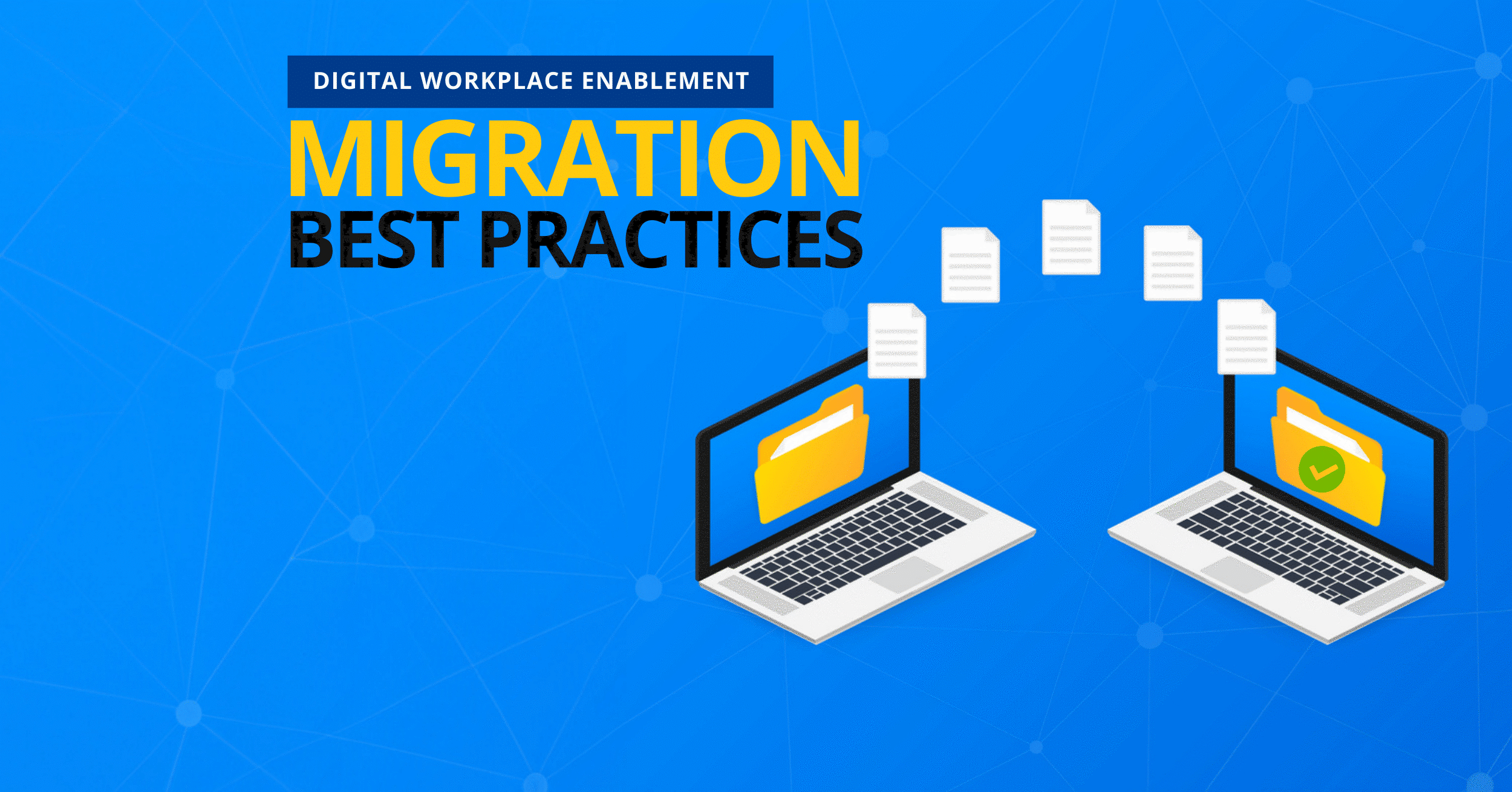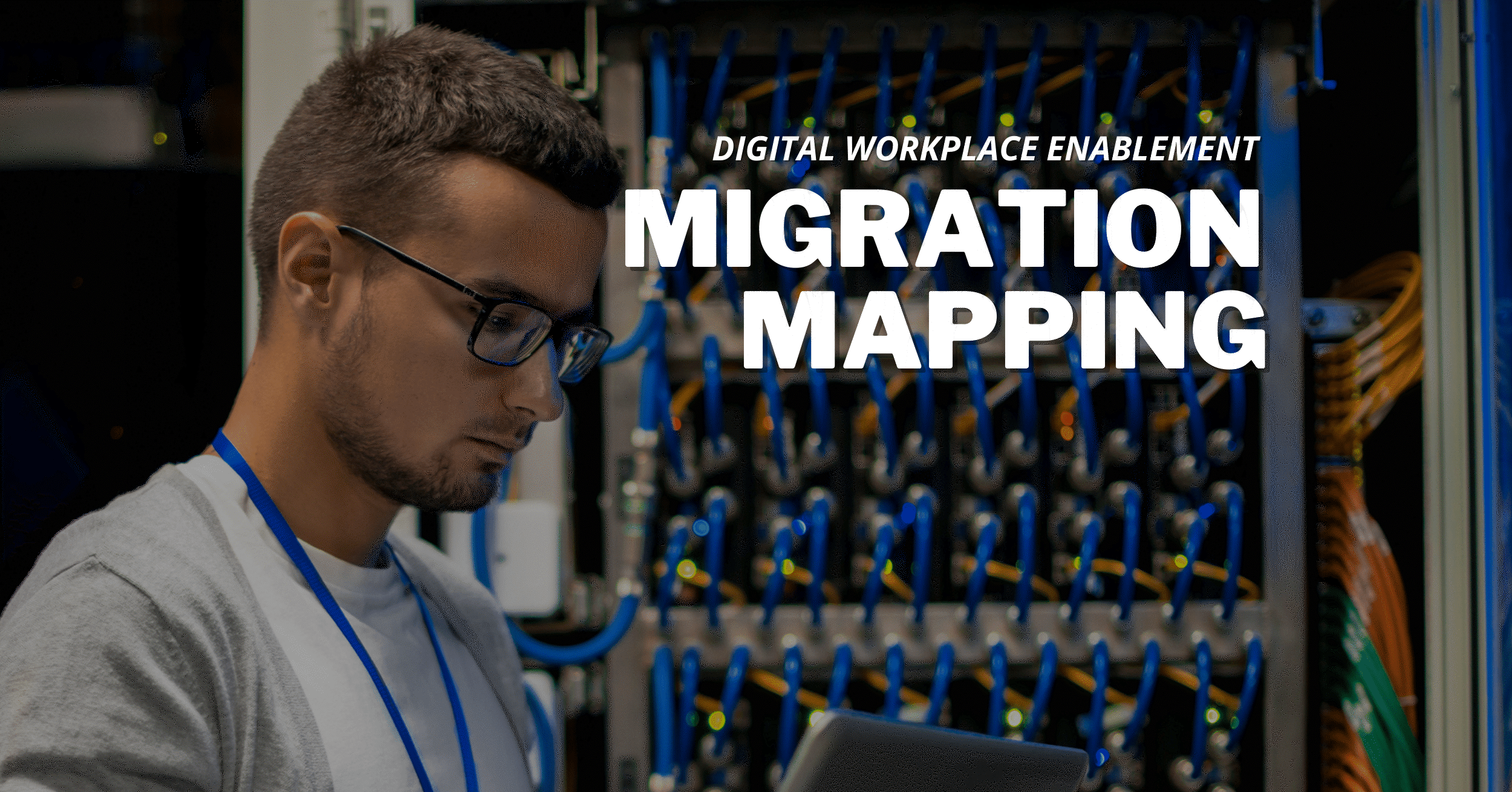Tips for Office 365 Migrations Involving Sensitive Information (Case Study)

The Challenge
Oak Ridge National Laboratory initially decided to migrate to Office 365 based on expected cost savings from retiring on-premise infrastructure. ORNL also saw the benefit of accessing the latest applications and features, which were now debuting first in the cloud office platform.
Oak Ridge National Laboratory had previously performed a migration from SharePoint 2007 to SharePoint 2010 all in-house using native platform functionality.

Having the first-hand experience of that project, ORNL’s Web Services Group Leader, Lara James, determined that an alternative approach utilizing third-party migration solutions and services would be more effective.
“We immediately knew [migrating with native functionality] would have taken us three times as long,” said James. “And we know that because we have done it ourselves five years ago when we migrated ourselves from SharePoint 2007 to 2010, which took us a solid year with a massive amount of people.”
The AvePoint Solution
ORNL was able to take full ownership of the project from discovery to planning and execution while leveraging a third-party migration solution and service.
ORNL started the project with a discovery phase, identifying required, relevant, and sensitive content. This provided the lab with insight into what content needed to be kept and what needed to be disposed of.

ORNL found approximately 130 SharePoint site collections that needed to be migrated, while 15 could be archived and another 20 could be deleted.
“We also had a lot of customizations and the discovery tool enabled us to quickly find those customizations,” said James.
This finding was important because SharePoint customizations cannot be migrated, and decisions had to be made to either leave these workflows behind or to replicate this functionality in the cloud.
In total, Oak Ridge migrated 2.7 terabytes worth of data from SharePoint 2010 to Office 365 comprising approximately 43,000 lists and 3.6 million objects.
This content was migrated in full over the period of exactly 117 days, which was ahead of the project’s timeline.

The Bottom Line
Throughout this entire migration, the most critical requirements for Oak Ridge National Laboratory were:
Metadata: It was critical to maintain the full fidelity of metadata across three million objects.
Speed: ORNL wanted to get to Office 365 quickly since SharePoint 2010 support was coming to an end.
Uptime: The ability to schedule migration jobs to run during off-peak hours was important for ORNL’s Web Services Group in order to not cause any disruption to lab operations.
With the migration complete, Oak Ridge National Laboratory no longer needs to worry about on-premise infrastructure maintenance costs or having their digital workplace fall behind industry standards.
After having experienced both in-house migrations and migrations through third-party services, Lara confidently advises anyone taking on a migration, “Use a third-party company! Especially if you have a large quantity of data and customizations.”
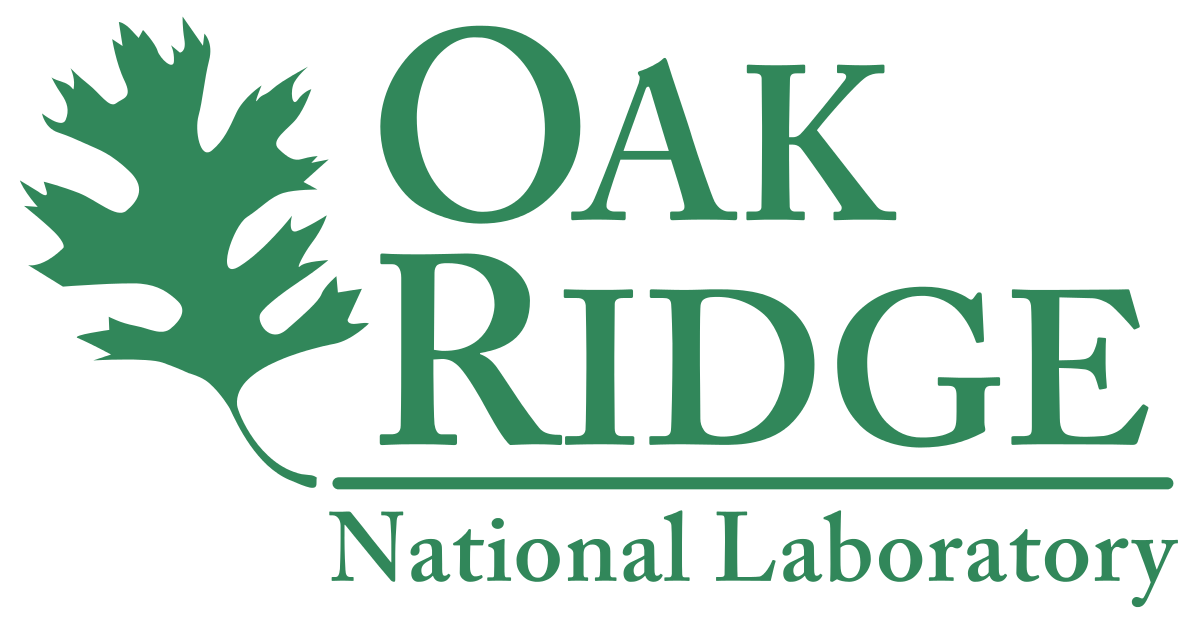
Oak Ridge National Laboratory
Oak Ridge National Laboratory (ORNL) is the largest US Department of Energy science and energy laboratory, conducting basic and applied research to deliver transformative solutions to compelling problems in energy and security. ORNL supports DOE’s national missions of scientific discovery, clean energy, and security.
With the understanding that SharePoint 2010 would soon be unsupported, ORNL decided it was time to move their 4,500 employees and 2.7 Terabytes of data to Office 365.
Read the full case study here.