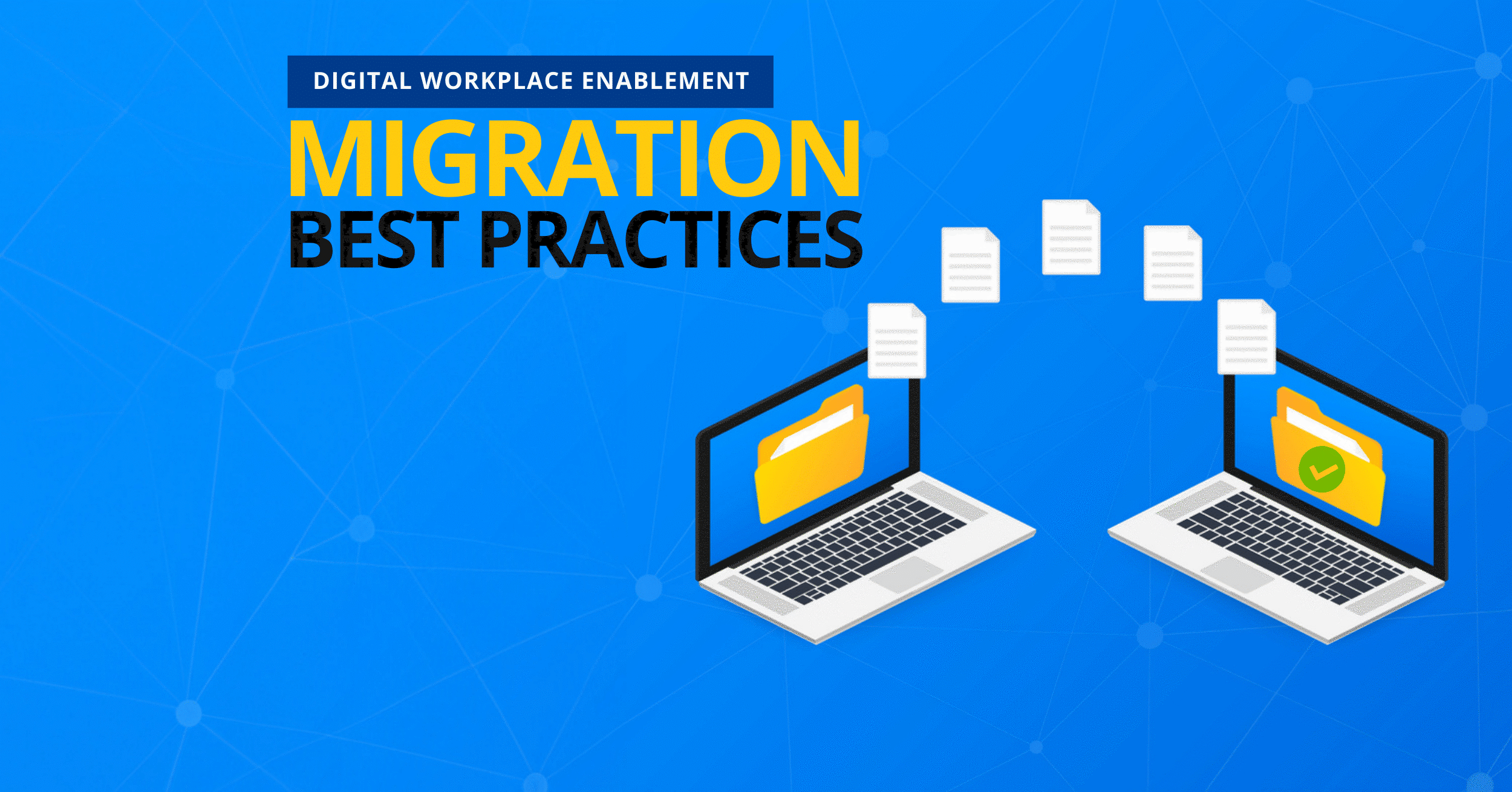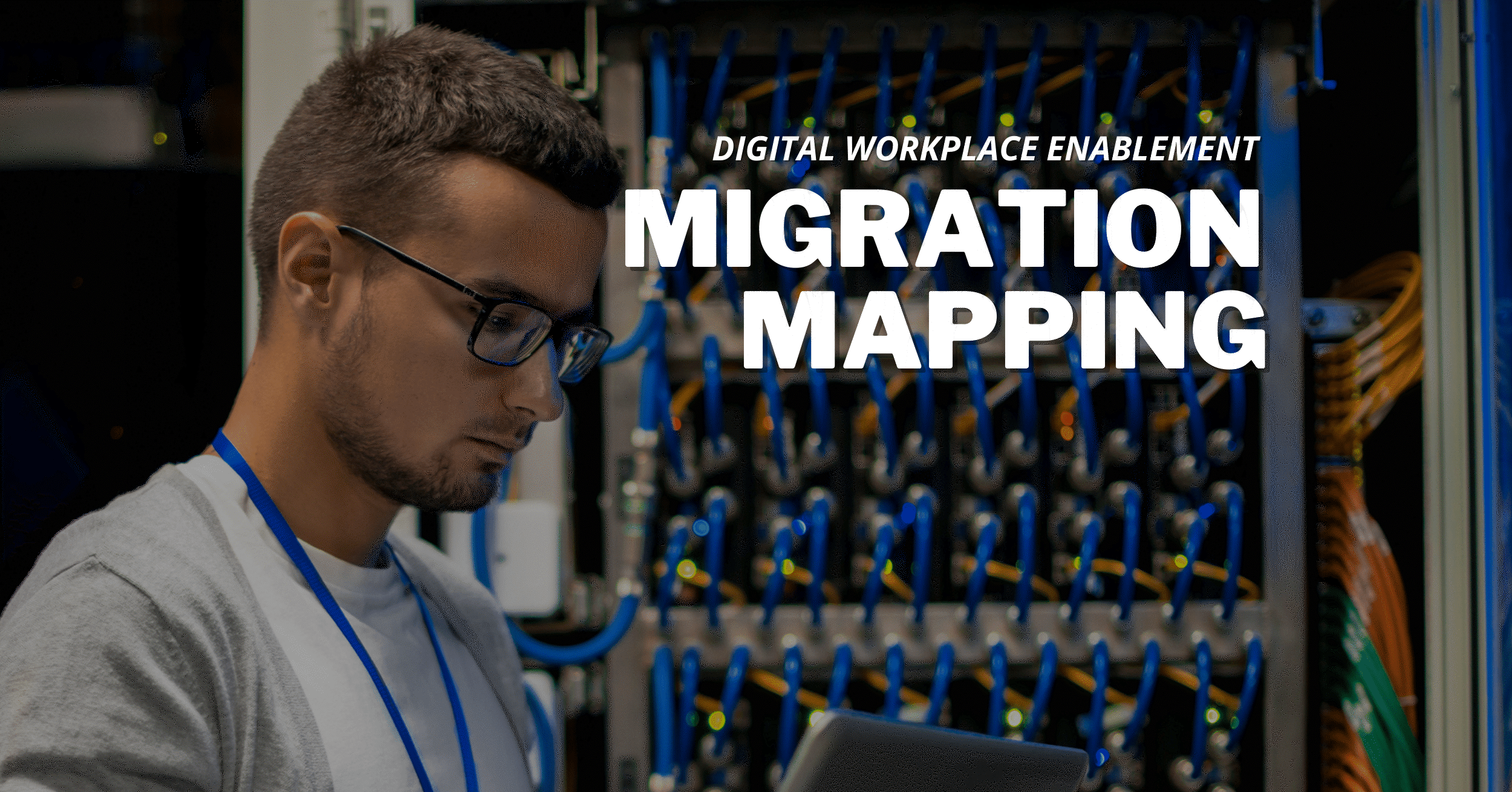Want to keep close tabs on your data when moving to Office 365? Learn how in our upcoming virtual lab “Planning for Office 365: Managing Content During Your Migration.” Register here!
Note: This post is based on a webinar by Hunter Willis and Adis Jugo. You can watch it on-demand here.
Undergoing a major Office 365 migration project is no simple task. Before you get started, it’s essential to understand exactly what the move entails, what challenges you might face, and the best strategies to overcome those challenges. In this post, we’re going to go over:
- The importance of assessing your data beforehand,
- Why an effective governance strategy is a must, and
- Ways to increase Office 365 adoption in your organization.
1. Assess and Adjust
You can’t properly plan a migration unless you know what you have to move and where it’s going to go. What are your users and organization actually using every day? What do you really need to keep?
Believe it or not, these things are usually just a small fraction of the amount of data in the environment you’re moving from. The rest of it is called dark data, and that’s usually up to 80% of the information you have stored.
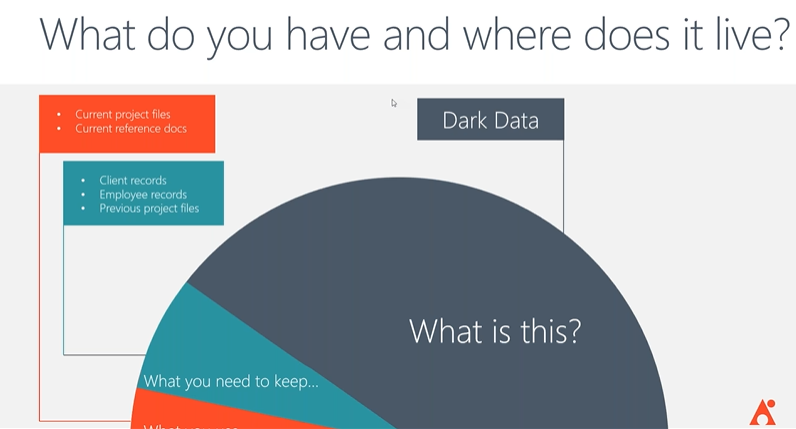
Determining what this data really is and where it’s located can be tricky without the proper planning and tools. But finding out what kinds of files you might not want to bring with you (video files, personal information, and anything else) is important.
This is why we strongly advise against performing a “Lift and Shift” migration if you can help it. Instead of simply taking all of your data and moving it over as-is, consider performing a content-level analysis at the very least to see what kind of content you have and where it is. In fact, AvePoint offers a file-level analysis where you can:
- Get detailed reporting on the whole structure of a data farm or file server,
- Uncover the age of your files,
- Scan the inside of your files and find out if you have any sensitive content that needs to be migrated more carefully, and
- Discover any information that might need to be deleted so you don’t have to worry about security or discovery when it moves to the cloud.
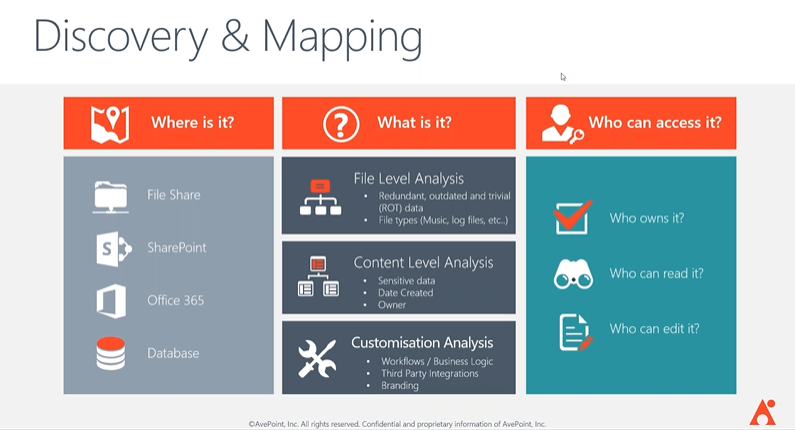
By assessing your data prior to migrating, you’ll have a chance to become the hero of the migration project. If you do this right, you can have a massive effect on the efficiency and security of your business.
For users, it’ll make it a lot easier to find information.
For IT admins, it means there’ll be less to manage and it makes knowing what to archive and delete easier.
For security and compliance officers, it’ll mean massive time savings.
2. The Importance of Office 365 Governance
Because there’s so much functionality that makes up Office 365, you’ll need to have a governance strategy in place to keep everything functional. Understand the different apps available and how they integrate with and build off of each other is a must
Take Microsoft Teams, for instance. The files for a Team are located in the SharePoint site behind that Team. Because of this, it’s possible to migrate your old SharePoint sites, Lotus Notes, and so on into the Microsoft Teams environment. That said, you have to plan it out and have a structure in place so that when you do so, you aren’t confronted with data sprawl and confused end users who can’t find the files they need.
Setting an Office 365 governance strategy in place will also prevent…
…content abandonment when employees leave or transfer to different departments.
…duplication of content when all files aren’t kept in a central location.
…content clutter which will impede your end users from working as efficiently as possible.
For Office 365 governance best practices, click here.
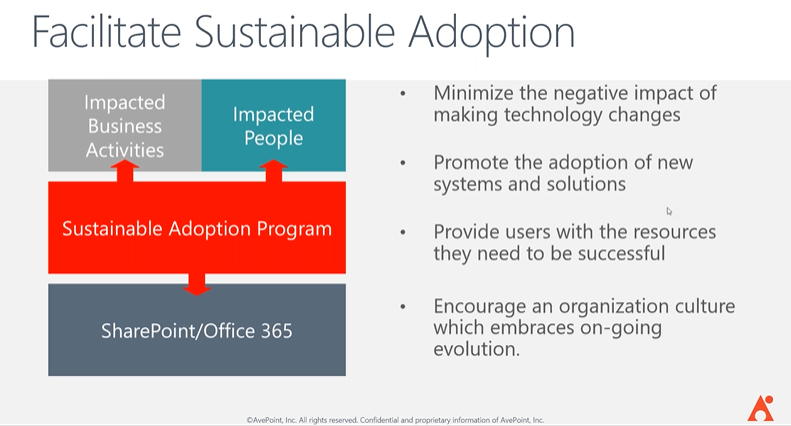
3. Steadily Encourage Adoption
How can you ensure that your end users are going to successfully adopt Office 365 software? Well, if you just present it to them without a plan or the right kind of training, it’s almost certainly going to be a failure. From the technical side of things, to increase the odds of a successful adoption you can:
- Create and execute a series of pilot migrations for each of the sources you’re migrating from
- Confirm and adjust your migration architecture based on your analysis
- Validate any tools, scripts or dependencies you’re going to use
- Simulate the user acceptance process with a before and after snapshot of a sample
On the more person-focused side of things, having training available that reflects how information is going into Office 365 is super important. That said, the training alone isn’t going to work. You can show end users how to use OneDrive for Business, for instance, but if you don’t show them how the app can help them do their job, all you’re showing them is a function they’ll bother using.
Consider “Train the Trainer” sessions. Have your IT admins learn where business processes now live, walk them through it, and get them trained to where they can teach their end users.
Planning to move your org to O365? Check out this post for some good planning tips: Click To TweetYou should also be sure to work with your business units to develop measurable goals for training and adoption. Don’t look at training as a one-time project. The migration is a one-time project, but the training and implementation should be a revolving project that keeps going and adapting alongside your organization.
For more on adoption, click here.
In Closing
We know moving to Office 365 might seem daunting at first, but with the right planning ahead of it, even the largest data migrations can go off without a hitch. Just be sure to assess the data before the migration, know how to govern that data once you make the move, and have a rock-solid adoption plan in place to encourage your users to engage with the new software. Get these three factors down and your transition to Office 365 is sure to be easier!
Want more trusted Office 365 migration resources? Be sure to subscribe to our blog!

Hunter Willis has been in web development, SEO and Social Media marketing for over a decade, and entered the SharePoint space in 2016. Throughout his career he has developed internal collaboration sites, provided technical and strategic advice, and managed solutions for small to large organizations. In addition, Hunter has served as a strategy consultant for many companies and non-profits in the Richmond area.