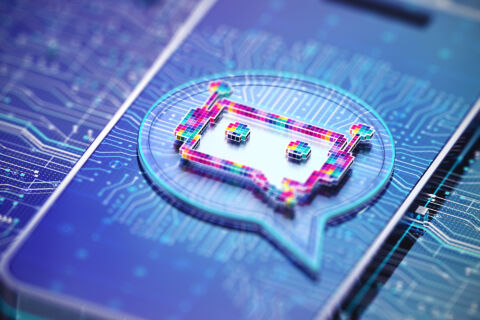Artificial Intelligence, or AI as it’s popularly known, has rapidly become a buzzword in our daily lives. From voice assistance to personalized recommendations, AI is shaping how we interact with technology. But today, we’re diving into the fascinating battle between two AI superstars: Microsoft’s Copilot and OpenAI’s ChatGPT.
If you’re new to both contenders, we will kick off this blog with a general introduction and pivot the discussion around the value found in both the free and workplace offerings.
Introducing Copilot and ChatGPT
Before we dive into the detailed comparison, let’s get acquainted with our two AI champions.
Copilot: Created by Microsoft, Copilot is an AI-powered assistant designed to work seamlessly within Microsoft 365 services. Whether you’re planning personal tasks for free or leveraging its full capabilities in the paid tiers, Copilot is there to assist. Imagine having a knowledgeable assistant on standby while you craft emails in Outlook, build presentations in PowerPoint, or analyse data in Excel. It’s like having a productivity genie at your fingertips!
ChatGPT: Enter ChatGPT, a conversational AI model developed by OpenAI. Known for its versatility, ChatGPT can engage in lively discussions, answer queries, spin stories, and even crack a few jokes. It’s capable of handling a wide range of conversational tasks, making it an all-around conversational powerhouse.
I’m Looking at Free Options
If you’re looking for a helpful companion in your daily life, both Copilot and ChatGPT offer fantastic free options. You don’t even need to set up an account to get started! However, creating an account unlocks extra perks like chat history, personalized settings, and advanced features (such as DALL.E 3’s image generation).
But how do these AI powerhouses stack up against each other?
We put the free versions of Copilot and ChatGPT to the test while signed in to ensure we got the best experience possible. From crafting emails to engaging in lively conversations, we explored the most popular features of generative AI to find out who comes out on top. Ready to see the showdown?
Head over to https://copilot.microsoft.com and https://chatgpt.com and follow along with us!
User Interface
As an entry point, the first thing you will see is the user interface, so let’s talk about that. Microsoft has recently given Copilot’s interface a fresh makeover in Autumn 2024, and from a user perspective, it’s sleek, straightforward, and visually appealing. Copilot excels at making its prompt suggestions look intriguing, and the compose menu for prompts is refreshingly simple. With options to access your chat history (once signed in), upload images to ask questions about a photo, and even use your microphone to compose a prompt, it’s all designed for ease of use.
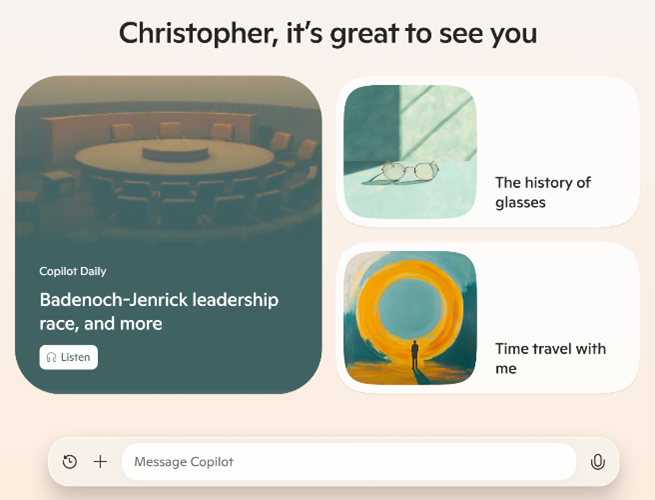
In contrast, ChatGPT presents a more minimalist and somewhat sterile interface with its black-and-white theme, which might feel less welcoming compared to Copilot’s warm pastel colors. While aesthetics are subjective, ChatGPT’s prompt suggestions focus more on practical uses like summarizing files and generating images. In contrast, Copilot promotes a broader range of content, including news summaries and historical topics, which seem to encourage web exploration.
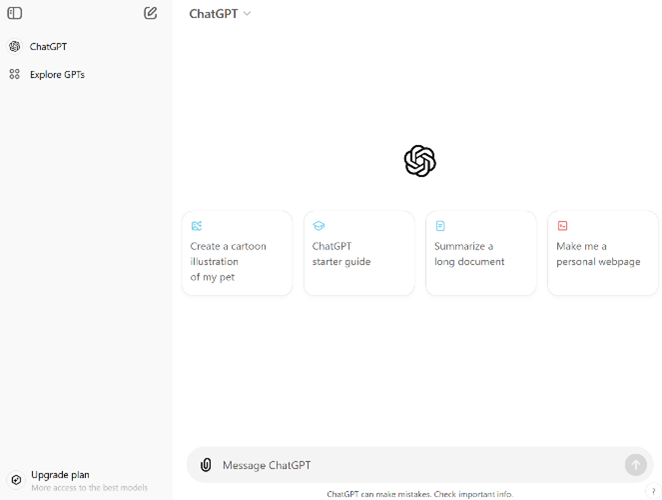
Both tools display the signed-in user’s profile at the top left, offering customization options like response voice, language, and theme. So, who wins the interface battle? That’s up to you. Both interfaces are user-friendly, and the choice boils down to personal preference. Which one do you prefer?
Document Summary
To test the speed of the service, we handed both AI generative tools a hefty challenge: summarizing a document around 180 pages long. Copilot confidently claimed it could handle the task, suggesting we upload the file. However, as we already noted in the user interface section, Copilot only offers an option to add images. When we asked for a recommendation, it suggested converting the PDF into image format and uploading that or breaking the document into key section images. Not the smoothest solution, right?
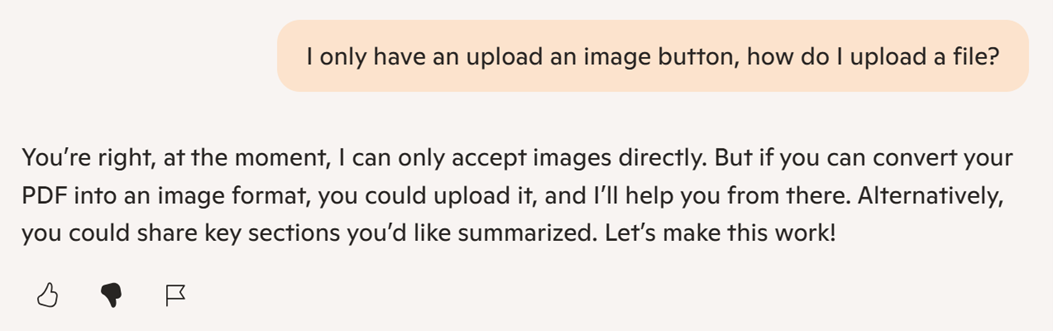
Now, let’s talk about ChatGPT. After uploading the file and asking for a summary, it took about 30 seconds to deliver. ChatGPT provided a comprehensive overview of the document, listing the key themes in a numbered format, identifying the target audience, and giving a detailed summary.
At this point, it’s clear that ChatGPT has the upper hand. While Copilot might catch up in the future, for now, ChatGPT takes the lead in document summarization, making it the winner in this round of our showdown.
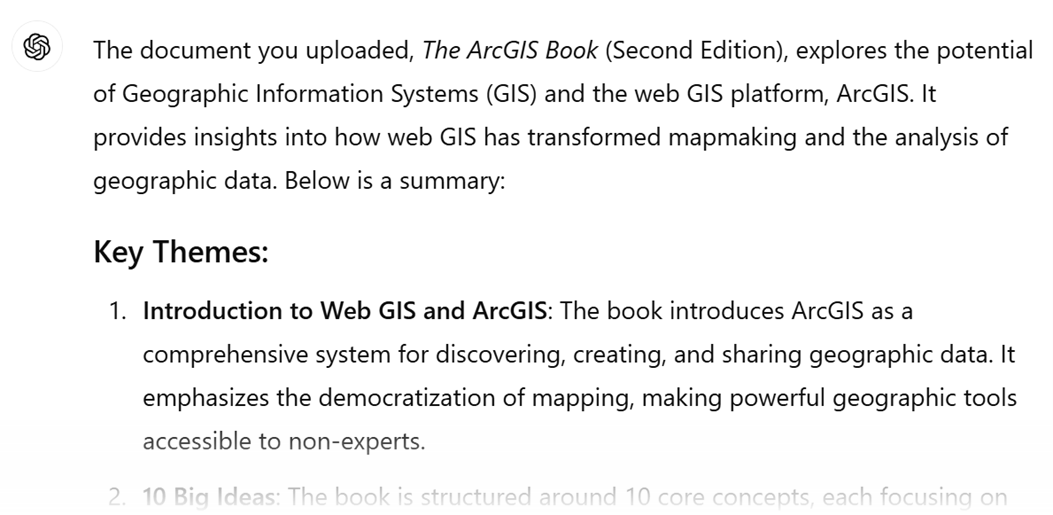
But wait, hold on, how is my file used?
Well, ChatGPT only accesses your file while it’s crafting a response. The file stays accessible for the duration of your chat, letting you ask follow-up questions seamlessly. Once you end the session, the file is deleted. Importantly, your uploaded files aren’t shared or reused for any other purposes. That said, avoid uploading personal or business data. Public LLMs continuously learn from user interactions, so it’s better to play it safe!
Writing Original Content
Generating content is what truly excites us about generative AI. Let’s dive into how our AI contenders, Copilot and ChatGPT, performed when tasked with creating an overview of a fascinating part of Japanese history — the Edo period. With the following prompt, we set the stage for a captivating showdown. Here’s how it went.
The prompt: "Please provide me with a detailed overview of the Edo period in Japan. Focus on key points in history and how events that transpired have shaped modern Japan today."
We were initially impressed with Copilot’s response, only taking 15 seconds to generate. Throughout the response, Copilot added references to its source materials and collectively added all its source materials at the end. Why is this important? AI can be wrong, and fact-checking is easier when you can locate where it is sourcing its responses from. The response was 422 words and was sectioned into the history of the Edo period and its impact on modern Japan. Although short, it was easy to get up to speed, and we could use the references for further reading or ask Copilot for more details. This response is great to get you started, but it wouldn’t help you with that novel you’re writing.
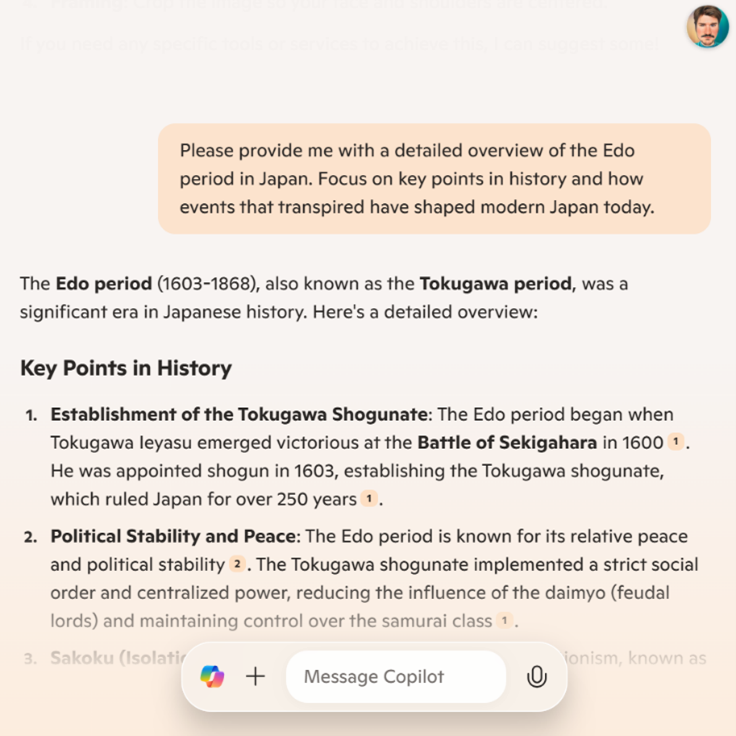
ChatGPT took a lot longer to generate its response at 53 seconds. However, if you consider the word count of its response at 997 words, it’s more than twice as long as Copilot’s response. One observation was that where comparable, Copilot was achieving similar points with fewer words so there may be some word count inflation for prolonged descriptions. Although ChatGPT didn’t cite its references, it did have handy buttons for regenerating the prompt and copying the prompt to your clipboard. Sure I could ask Copilot to try again or manually copy the response, but the buttons make this easier. And considering Microsoft’s business version of Copilot (Microsoft 365 Copilot) has a copy button, it seems oddly absent in the free version. Overall the response from ChatGPT was far better, it broke down historical periods into individual sections, with introductions and key points, again breaking the response up by Japan’s history and how it impacted the modern day.
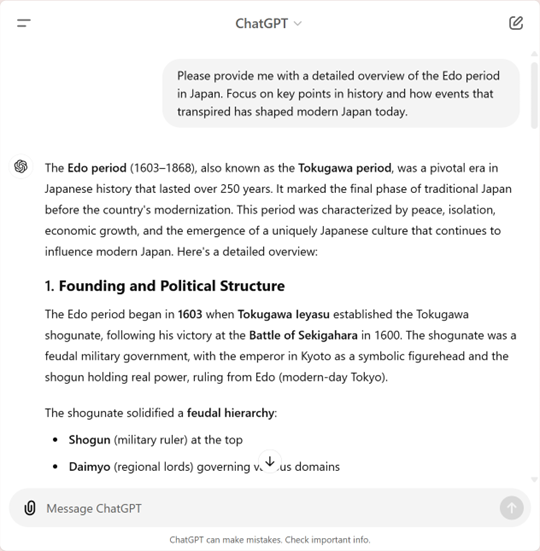
So, who comes out on top?
Well, it really depends on what you need. If you’re looking to quickly generate content to get a grasp on a topic, Copilot might be your go-to. It’s efficient and helps by citing its sources, making fact-checking a breeze. This means you can feed back any discrepancies to Microsoft, ultimately enhancing the AI for everyone.
On the other hand, if you need generative AI to do the heavy lifting for your creative projects, ChatGPT is your best bet. Yes, it takes a bit longer, but the volume and detail of content it provides are unmatched.
In the end, both tools have their strengths — Copilot for quick, factual content, and ChatGPT for in-depth, creative endeavours. Choose the one that fits your needs and watch your productivity soar!
Generating Images
Oh, my favourite! How many times have we made friends with someone who creates incredible digital art, to ask them, “Could you make me a cool logo?” or “I need you to create an image of…”. Well, you can unburden them as generative AI, including AI headshot generators, is able to create images for you based on your prompt. You can focus on aspects of the picture, the artwork style, colour palette, and more. In this example, we tasked both generative AIs with creating an image based on the following prompt:
“Create an image of a modern electric car in the middle of a crowd of people. The group are celebrating the release of the car. The car style is a hatch back city car. This is happening in the evening with a sunset. I want a colour palette of oranges and pinks with an 80’s style aesthetic.”
Both tools created the image within 10 seconds and included a button to quickly download the image. Let’s take a look!
| Copilot | ChatGPT |
 |  |
From Copilot’s perspective, I really like the stripped sun, this was actually the 80’s look we were going for. The detail of the crowd is simpler but then it isn’t detracting focus from the content. The colour pallet is simpler but now we can see the ChatGPT image side by side I can’t help but be a little jealous of that neon blue. ChatGPT’s image is more detailed, offering more variety in the crowd and a very different take on the car’s aesthetics. It may have not understood our idea of the 80’s theme as much as Copilot but this is a first try for both. Typically if we’re close but not perfect on the image we can keep going. Remember both tools retain your context so if you ask for changes it should still retain your original requirements from the previous prompt. But consider that this can take you in different direction. Look at the results below when we ask for a change.
| Copilot: "Could you add some neon blue to this image?" | ChatGPT: "This is great, could the sun be stripped which is an 80’s retro style?" |
 |  |
ChatGPT seems to have retained the general look of the car but the studio setting is much more aligned to the theme now. Great work! Copilot really leaped in a different direction, the design is a lot simpler now even though we were only asking for an addition of a new colour.
Who wins. Initially Copilot in our expectations but then it switched to ChatGPT when we requested a change. The important thing to remember is it will be unlikely that the service behind both generative AIs, DALL.E 3 will get it right the first time. You can have an idea of how something will look in your head but whether that expectation is met based on how your prompt is interpreted is another thing entirely. The takeaway is keep working with the conversation to adjust the image. ChatGPT seems to take that in smaller steps than Copilot however, although Copilot is jumping more regarding style, it might land on something you really like. Both services do a bad job with wording, so I would avoid trying to get DALL.E 3 to write text in your images unless you like extra characters in your words.
Code Assistance
Many developers and citizen developers (who use low-code solution builders) will often seek knowledge on writing code from forums and video tutorials. This can be time consuming, and sometimes being pointed in the right direction is all you need to keep going. An example recently was when writing a report, we wanted to exclude the current month of sales data as it was an incomplete month. Some 30 minutes of testing various ideas found in forums we were no closer to hiding this specific data. The language used in this reporting tool is DAX, Data Analysis eXpression, a common tabular language. Like most code, it consists of functions with a syntax to command the system to process and calculate. Can we turn to AI for this solution? Let’s see!
We used the following prompt: "Using the language DAX, how would I remove the current month’s data from a report?"
For the citizen developers who are less experienced with writing code, Copilot breaks down the process. Where DAX was required to be written, Copilot places the code into a visually distinct section with the option to copy the code to your clipboard. Most importantly, was it right? Well, yes but also no. When writing with DAX you can use it to create a measure, and a new column. The DAX presented did work but the guide specifically said to use it as a new measure, not a new column. Let’s briefly get technical. Using this formula as a measure will not let you reference the date column from a table due to the limited ways you can summarise a date column. However, as a new column in the same table, it does work which is great. As long as you take what your given with a pinch of salt and some willingness to explore this has worked. The solution was good because any column in our table can be filtered now gives us flexibility.
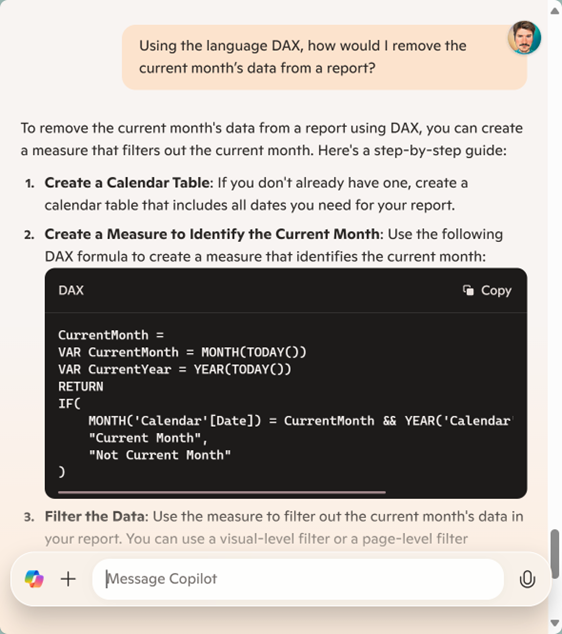
ChatGPT took a different approach to the formula, not a common approach from our experience but it went one stap further in presenting the functions used in the formula and what they are doing. I suspect those using AI for code may likely not be avid code users, so these explanations are helpful. ChatGPT also followed up with an alternative methodology too which was useful. And regarding functionality, I would say that the code boxes with the copy code buttons made an appearance so that is on par with Copilot. But did it work? Well yes, but the solution is only for filtering one column in the table, whereas adapting Copilot’s response meant I could filter on any table column.
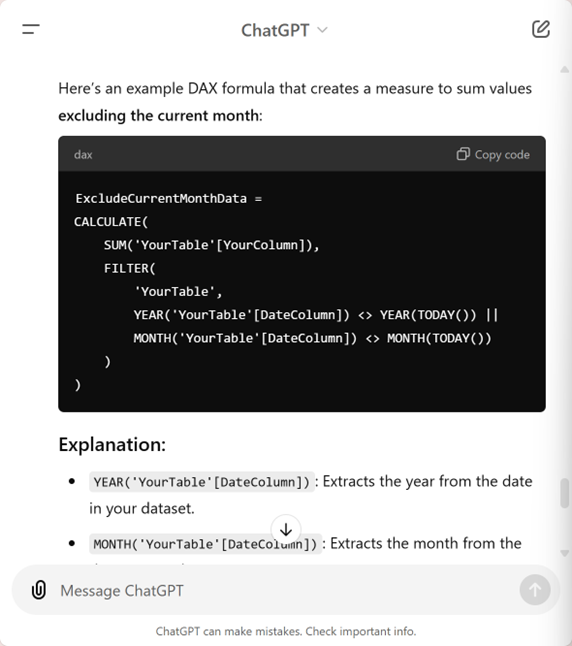
I’m Looking at Business Options
Now, let’s dive into the dollars and cents of integrating these AI marvels into your organization. Spoiler alert: it’s more than just licensing fees. Think of it as an investment in your digital future — a blend of educating your users, having IT expertise on hand, integrating services, and weaving a seamless digital fabric throughout your organization.
If you’re already a Microsoft 365 aficionado, then Microsoft 365 Copilot is a no-brainer. At a price point similar to ChatGPT Team, Copilot offers unparalleled data security — your prompts won’t be used to train other Microsoft models. Picture this: pulling in information from your Microsoft 365 tenant to compare files, generate summaries, plan your week, and recap your chat messages and emails from the previous week. And that’s just the beginning. Your colleagues can use Copilot directly within their go-to apps like Word, Outlook, Teams, OneDrive, and more! Plus, with Copilot Studio and the newer Copilot Agents, you can build custom chat experiences for your organization in no time.
On the flip side, ChatGPT Team is designed to offer a collaborative and versatile AI experience tailored for team environments. It’s like having a Swiss Army knife for productivity. While Copilot nests itself snugly within Microsoft 365 applications, ChatGPT Team is the free spirit, offering flexibility across various platforms.
ChatGPT Team excels in natural language understanding and can handle everything from customer support to creative brainstorming sessions. It provides extensive customization options, allowing you to tailor the AI’s responses and capabilities to fit your team’s specific needs. This adaptability can be a game-changer for businesses that require a more flexible solution.
Both Copilot and ChatGPT Team prioritize data security. Microsoft 365 Copilot ensures your prompts remain within the Microsoft ecosystem, while ChatGPT Team’s data security policies might vary based on implementation and usage across different platforms.
Which One is Right for You?
Choosing between Copilot and ChatGPT ultimately depends on your needs. If you’re deeply embedded in the Microsoft ecosystem and seek a productivity boost, Copilot is your trusty sidekick. However, if you’re looking for versatile conversational AI to engage with and explore creative possibilities, ChatGPT is your ideal companion.
At the end of the day, both Copilot and ChatGPT showcase the incredible potential of AI to transform how we work, communicate, and create. The future is bright, and these AI trailblazers are leading the way. So, whether you’re a business professional or a home user, there’s an AI assistant out there ready to make your life easier and more exciting.
Stay curious, stay innovative, and enjoy the AI journey!